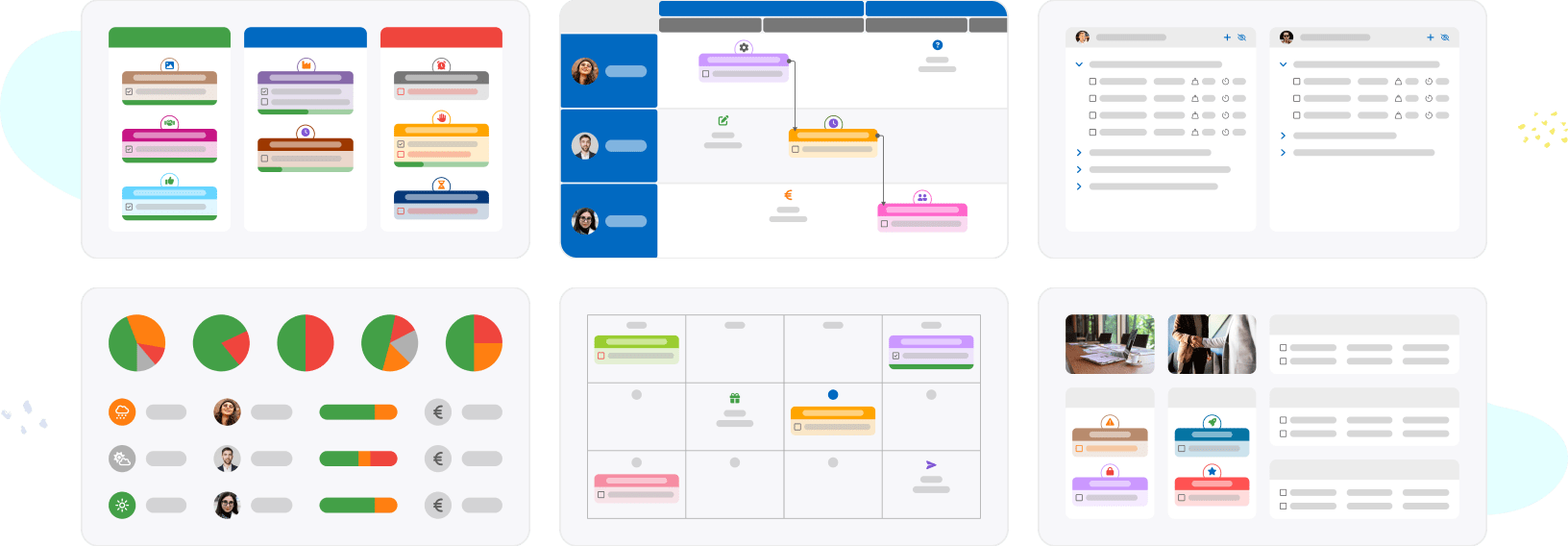Optimize your project management with Bubble Plan dashboards
Have a complete suite of interconnected dashboards for optimal project management. From the overview of your portfolio to the detailed planning of your schedule, through resource tracking or progress tracking, each dashboard is designed to meet a specific need.
These configurable interfaces, fed in real time, allow you to navigate intuitively between the different levels of project management. In the following sections, discover in detail each dashboard and its dedicated features.
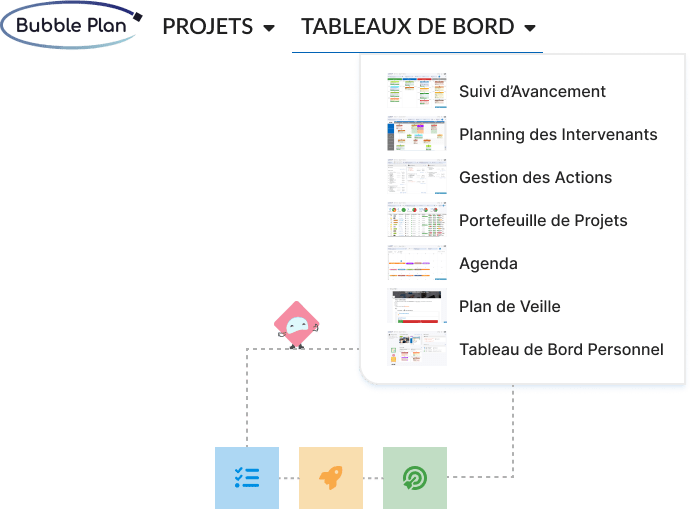
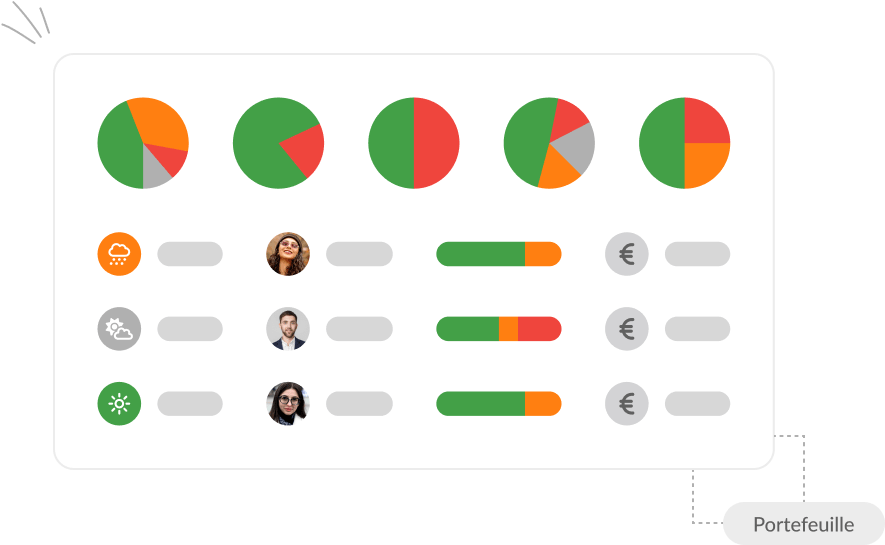
Portfolio Dashboard: the essential tool for managing your projects
The Bubble Plan portfolio dashboard offers executives and managers an instant macroscopic view of their strategic programs and themes. This centralized interface allows you to analyze the trends of your projects, anticipate their interactions and evaluate the impact and activity of potential new projects. All this thanks to detailed reports and graphical data visualizations.
With configurable key indicators and dynamic forecasts, you have all the elements to effectively manage your strategy. Project weather, resource analysis and visualization of interdependencies allow you to make informed strategic decisions, making this dashboard a real decision-making cockpit for your teams.

Start your FREE trial now!
Enjoy all Premium features for 14 days
Start your FREE trial now!
Enjoy all Premium features for 14 days
Project Progress: simple and effective information tracking
Track the progress of your projects with this Kanban view, which automatically organizes your items by progress and date. This visual dashboard effectively sorts information, sorting tasks by priority and urgency. This allows you to anticipate delays, quickly validate critical actions, and interact with your team smoothly, all in a centralized space.
Real-time updates allow you to instantly know who is working on what, making collaboration more efficient and transparent. Easy to use, this dashboard becomes your daily ally to keep your projects on track and ensure their constant progress.
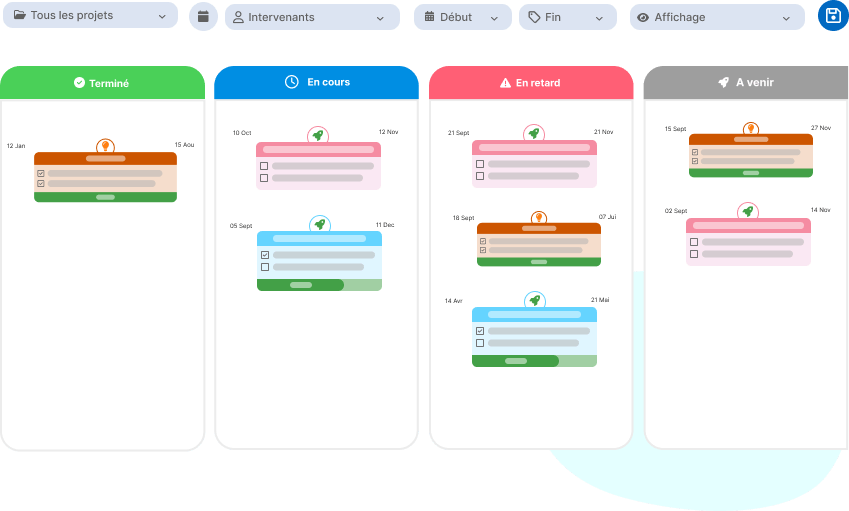
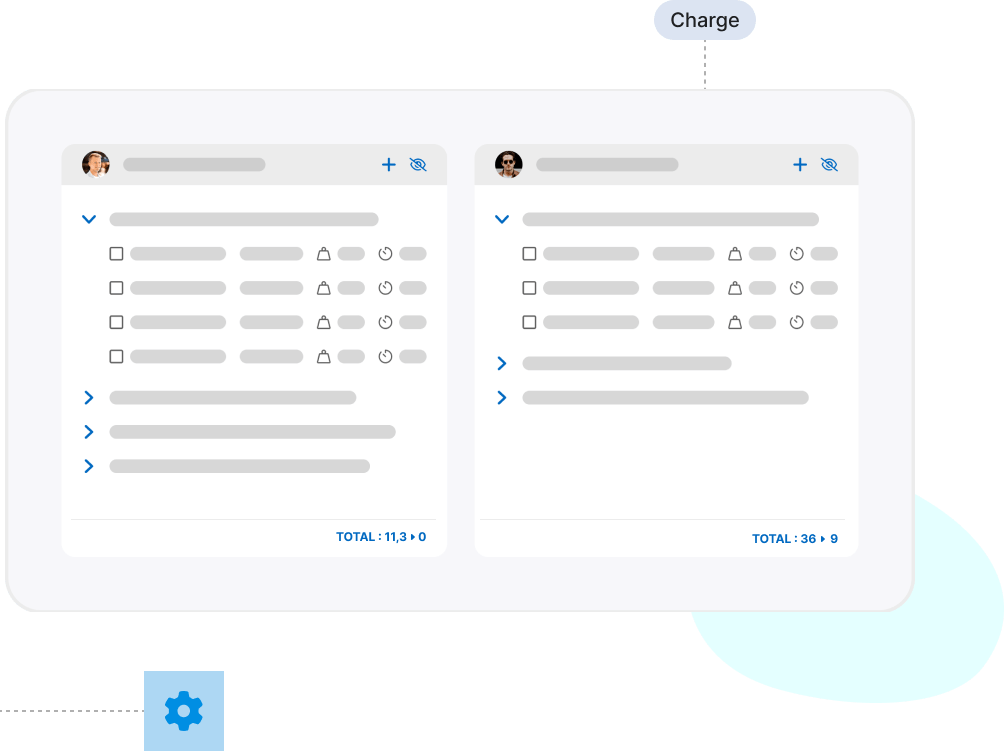
Action Management
Optimize your productivity with an intuitive dashboard that centralizes all your project actions. From drag & drop assignment to time management, through post-it notes outside projects, this operational management tool adapts to your daily needs while automating the tracking of your activities. A flexible interface that transforms complexity into simplicity.
With this view, it is possible to focus by users, projects or teams. This allows you to analyze the workload of each, track objectives and their sources as well as performance indicators, and easily move and assign actions between your collaborators, whether for marketing projects, product development or even event planning.
Personal Dashboard
Your intelligent dashboard centralizes in real time all your priorities, actions and notifications, offering a clear and personalized view of your news.
Thanks to its interactive interface and its graphic synthesis features, users instantly master emergencies and have a follow-up of the progress of tasks. A solution designed for everyone, which transforms project management into a fluid and productive experience.
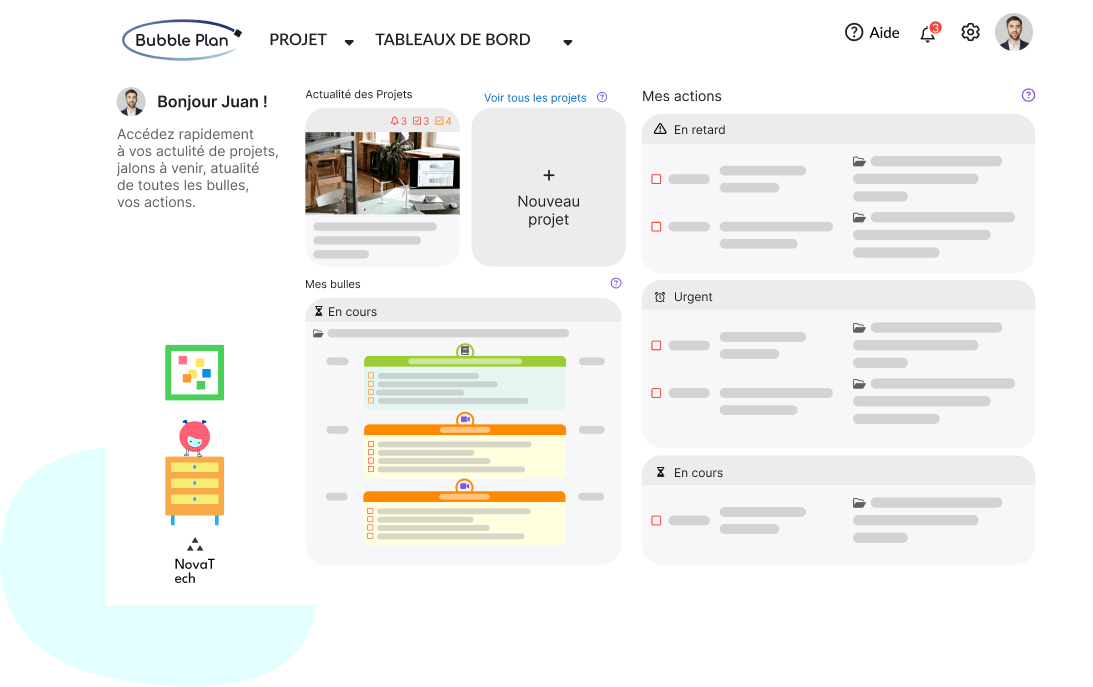
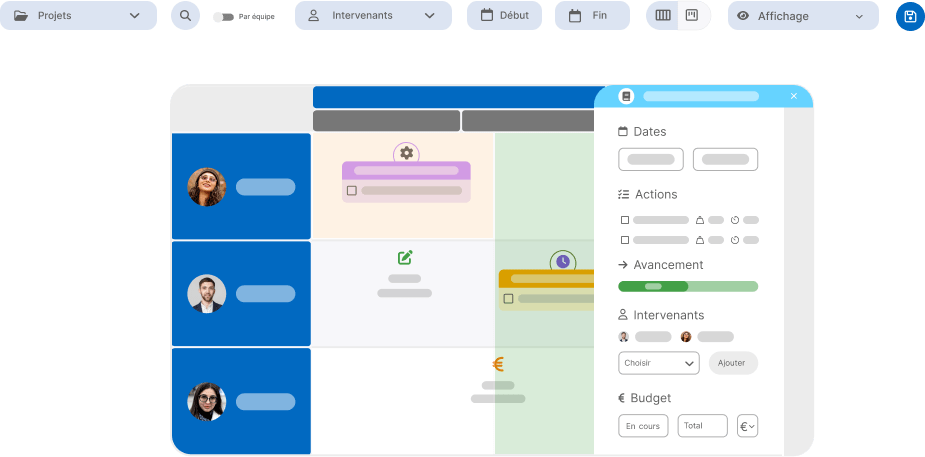
User Planning: for effective teamwork
It offers a clear and interactive view of your resources (teams, collaborators, partners and more). It organizes and displays your items automatically by user, whether real or virtual resources.
This visualization allows you to quickly identify the workload of each and detect potential tension areas, facilitating the distribution of new projects and balancing activities.

Start your FREE trial now!
Enjoy all Premium features for 14 days
Start your FREE trial now!
Enjoy all Premium features for 14 days
Agenda View: Plan your projects
The Bubble Plan Agenda view offers an individual priority-focused approach to organizing deadlines and visualizing upcoming tasks. Integrated into the dashboard, it helps each collaborator create and track personal milestones and objectives, facilitating the adjustment of priorities within the overall project of the company.
The Agenda is designed to allow precise tracking, with indicators adaptable to your needs, in order to optimize the coordination of actions within the team.
Here are the key features of the project dashboard:- 3 time modes for flexible management of our software
- Management of real or virtual participants
- Dynamic filters for project management
- Customization of calendar content according to your choice
- Leave management for better business management
- Part-time integration
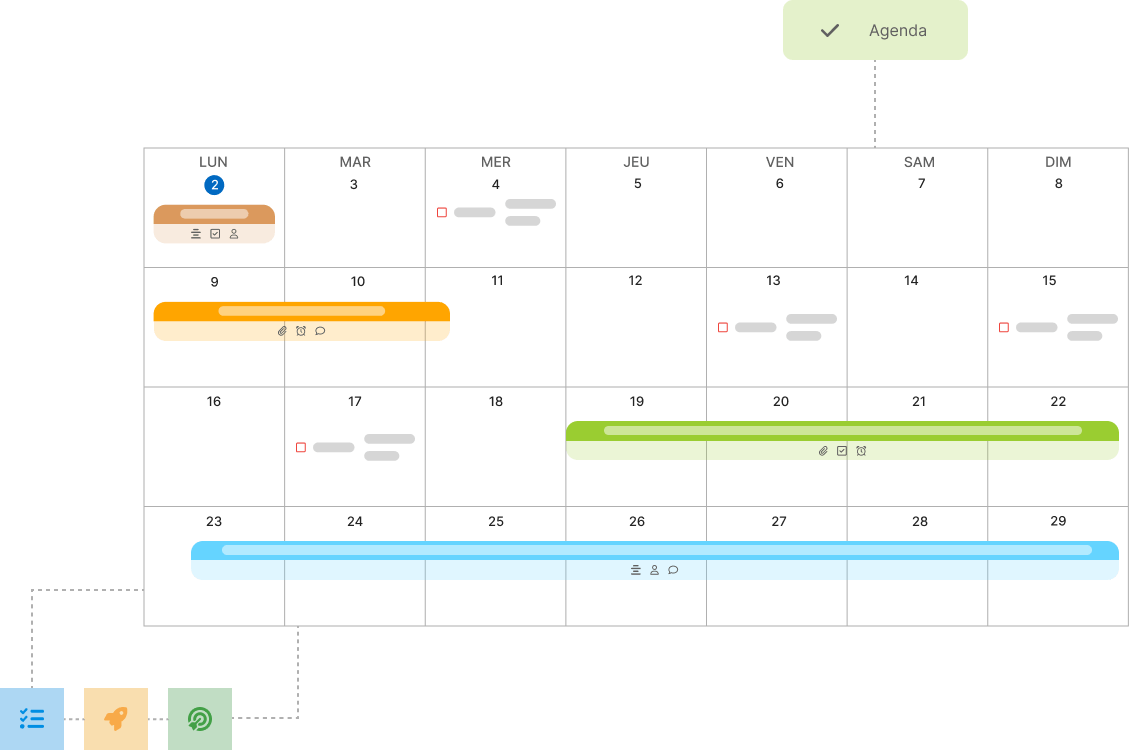
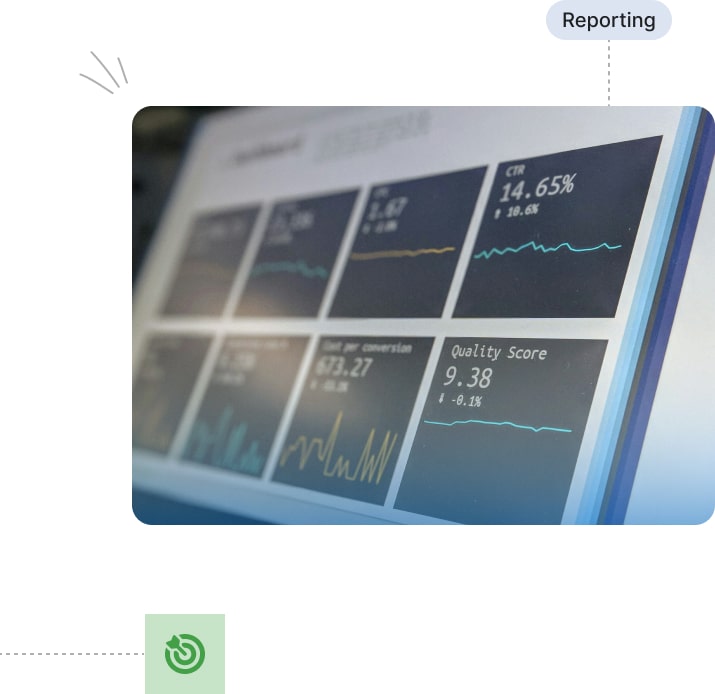
The importance of reporting in project management
Reporting is essential to ensure effective project management. A management dashboard centralizes key data and allows a clear visualization of performance. Thanks to visual management features and real-time updates, teams can track the evolution of key indicators (KPI) and adjust their actions based on the results.
A good reporting system also facilitates communication between team members by sharing essential management information. This reduces misunderstandings and ensures that everyone is aligned with the project objectives. By integrating detailed analyses and appropriate visualizations, reporting becomes a powerful tool to identify trends, anticipate challenges and optimize decision-making.